Most Common Editing Corrections - Part Three
Part Three of a Three Part Series
Cropping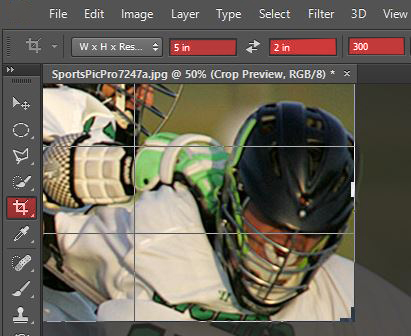
One of the things that is so compelling about sports is the chaotic nature of how events unfold. While there is a framework of rules to any sporting event, how the outcome reveals itself is a series of wonderful chain reactions. A sports photographer is there to capture that amazing trail of uncontrollable drama. So where in this realm can a photographer make sense and control the final impact of their images? Well that all happens during editing and there is no greater act of image control than the art of cropping.
Cropping your images happens within the photo manipulation software on your computer. You can see some of your options by reading my article on Photo Editing Programs. Actually, cropping is regularly overlooked by the casual sports photographer. While it a very simple thing to do, we tend to think that what we captured is what we have. In reality, shifting the crop of the photo, even slightly, can have a huge impact.
Let's start by talking about the logistics of cropping an image and how you might crop to simply correct small imperfections. Then we can get more creative and talk about how you might use a crop to add drama or emotion to your image.
Logistical Elements of a Crop
When you begin to crop, you want to dial in the specific size you had in mind. Your photo manipulation software is going to ask you to enter three numbers. Height, Width and DPI (dots per inch). For the sake of not getting too technical, if you were making a print, you might want to aim for 300dpi. If you are just cropping an image for the web, 72 dpi may be just fine. If you were cropping your image in order to make an actual print, you would input those specific dimensions right away. 4x6, 5x7, 8x10, etc. Each of those standard print sizes have different proportions. A 5x7 is a very long and narrow crop while an 8x10 is more boxy. Once you dial in those proportions, you will draw a box over your image within those specs and begin your crop. Now you can decide what part of the image you will crop, the next step is to immediately do a Save As and give it a different name than the original. The reason you do that is so you are not losing your original image. Once you do a Save As, you are creating a new copy and the original remains intact.
When cropping, keep in mind that you can change the perspective. Just because you shot the image as a horizontal, doesn't mean you can't now make it a vertical. However, keep one thing in mind, when you do an extreme crop on a small part of the image, you will most likely get a final image that is very grainy and spotty. Why? Because a photo is made up of millions of tiny dots or pixels. So if you were to zoom in really tight on one small part, the dots are going to get more pronounced. The closer you get, the more you can see the dots. The more dots you have, the smoother and sharper the image will look.
Two last things you can do from the logistical side of cropping. Use the crop to eliminate clutter or distractions and take advantage of this adjustment to straighten your lines. Let's say you had an amazing image of the winning run sliding across home plate but just to the left of the image there was a man behind the backstop wearing a bright orange shirt picking his nose. Bummer. No worries, eliminate him with your crop. On the same note, if you were to be lucky enough to capture a diving catch in the end zone except the image is crooked due to the nature of how fast you had to shoot it. You can take this time to crop in a bit and straighten your lines.
 Creative Cropping
Creative Cropping
Here is where we can start to have fun and add your artistic vision to your crop. When you are the one who takes the photos, you also become the Director of your own creative vision. Think now about what you want to say with your photo. For example, let's say you captured an image of your son or daughter scoring the winning goal during their hockey game. Instead of cropping in tight to your player, what if you loosened up the cropping and tipped it up so that the cheering crowd behind plays a part in the emotion of the moment. You can also control the focal point of the action. You may take a photo where there are a few different things happening, but you have the ability to zoom into just one part of the drama. This is where you control the eye of the beholder. You determine what is most important.
There is also another aspect to the creative crop and this holds true especially in sports photography. Leave room in order for the athlete in the photo to move forward. So if you were photographing a soccer player, and they were running across the frame, move your crop to give them room to run. If you put them on the edge of the frame, they have no where to go but if you leave them space, you are activating the imagination in the viewer. Now remember, there are no rights and wrongs, just your creative vision.
One last piece of homework, do a Google search for the term The Rule of Thirds. This means, find alternatives to putting your image in dead center.
Get in there and play around. It's fun to see how much you can do with a simple crop.
Have a blast!
NEW! Free Sports Organization Resources
All of TeamSnap's ebooks, articles, and stories in one place. Access Now
Similar Articles:

Most Common Editing Corrections - Part Two
Part Two of a Three Part Series Welcome back to my three…
Read More
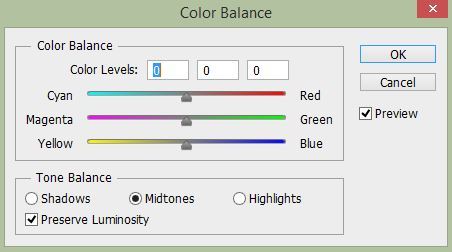
Most Common Editing Corrections
Part One of a Three Part Series Have you ever seen an amazing…
Read More
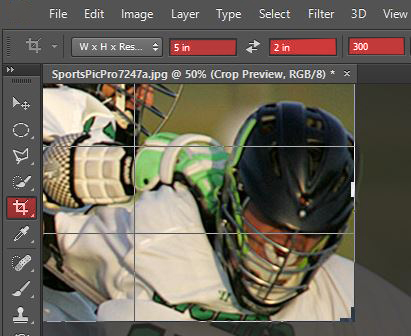
Most Common Editing Corrections - Part Three
Part Three of a Three Part Series Cropping One of the things…
Read More
